Here's a shocking statistic for you: the average email user spends two-and-a-half hours reading, deleting, and responding to 147 messages. Here are some tips on how to keep your email in-box clean and organized from "It's Spring Cleaning Time for Your Email Inbox," in Business News Daily.
Avoid hunting for emails by utilizing the search function. This will save you time and frustration from wading through dozens--if not hundreds--of emails.
Turn off notifications on your phone and computer. Interruptions can, well, interrupt your brain's concentration. By not hearing that ping or buzz indicating an incoming text or message, you can concentrate on the task at hand.
Keep folders simple. Having too many folders can be overwhelming. Instead, set up the least amount of folders you need.
Clean your inbox. Don't keep old messages in your in-box. Either delete ones you have responded to or file the message in the appropriate folder.
Writer shorter emails. Don't let most emails go beyond five sentences. Brevity will be appreciated and probably responded to quicker than long missives.
Send messages at optimal times. Never send messages, especially important ones, at 4 p.m. Instead, try sending messages early in the morning.
Block out time for email. To avoid getting constantly sucked into email, set aside time throughout the day, such as an hour in the morning and an hour in the afternoon, to tackle incoming email.
Email has been a boon for home-based businesses, but the trick is to not let it consume our time. Following these simple solutions can help you keep your inbox clean and your email under control.
Until next time,
Sarah
Tuesday, April 24, 2012
Spring Clean Your Email
Labels:
email,
Sarah Hamaker,
time management,
Working from home
Subscribe to:
Post Comments (Atom)
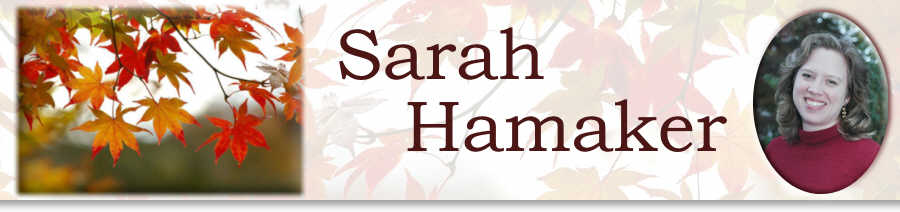

No comments:
Post a Comment